Standard Material
3 Passes
StandardMaterial is more complex than RawMaterial. Basiclly, it has 3 pass:
- ambient pass: affected by
G3D.AmbientLight, the only non-directional light in G3D. - diffuse pass: affected by directional lights (includng
G3D.DirectionalLight,G3D.PointLight,G3D.HemisphereLight). - specular pass: affected by directional lights and camera position.
Basiclly, a pixel's color is computed like this way:
color = ambientPass + diffusePass + specularPass
Ambient pass is simple: (Note that ambientSource may comes from color or texture)
ambientPass = ambientSource * ambientLight
Diffuse pass is a little more complex. The diffuse factor is determined by light direction and face normal (this is where normals array in geometry makes sense).
diffusePass = diffuseSource directionalColor diffuseFactor
Specular pass is more complex. The specular factor is determined by light direction, face normal and camera position.
specularPass = specularSource directionColor specularFactor
See the following example:
Each face of the cube's color is different, you can easily figure out it's a 3D model. Here we add DirectionalLight to our scene. If we comment these create lights codes, cube will turn total black.
// comment this lines and mesh will turn total black
const light1 = new G3D.DirectionalLight(scene);
light1.direction.x = 1;
light1.direction.y = 1;
light1.direction.z = 1;
Create an AmbientLight, and mesh is still black.
const light2 = new G3D.AmbientLight(scene);
light2.intensity = 1.0;
Assign color to mesh's ambientColor, and mesh just looks like RawMaterial. This is because ambient light is simple ambient color multiply by ambient color, not affected by face normals and cameras.
We can restore the create light codes, and the cube will appear again.
Inside each pass
As we mentioned above, StandardMaterial has 3 passes. Inside each pass, we can consider it as a RawMaterial: it has color, texture, and source. You can uncomment these two line to change diffuse pass source from COLOR to TEXTURE.
mesh.materials.default.diffuseTexture.image = image;
mesh.materials.default.diffuseSource = G3D.Material.TEXTURE;
Usually we use texture on diffuse pass.
EnvMap and Glossiness
Env map is used to simulate reflection of some cube.
See the example above:
We loaded a image like this:

And assigned image to the material's envMapTexture property. The image is a panoramic photo of a room, and it seems that the sphere is in the room, the surface is reflecting lights from the room.
Notice that env map only affect the specular pass.
loadImage(
'https://img.alicdn.com/tfs/TB1jxUkigvD8KJjy0FlXXagBFXa-1024-512.jpg',
function (image) {
mesh.materials.default.envMapTexture.image = image;
mesh.materials.default.useEnvMap = true;
}
)
The glossiness property represents the material's glossiness, which will affect specular pass. You can change the glossiness to see what happenned.
Object.assign(mesh.materials.default, {glossiness: 2});
Now we got a good understanding of the standard material.